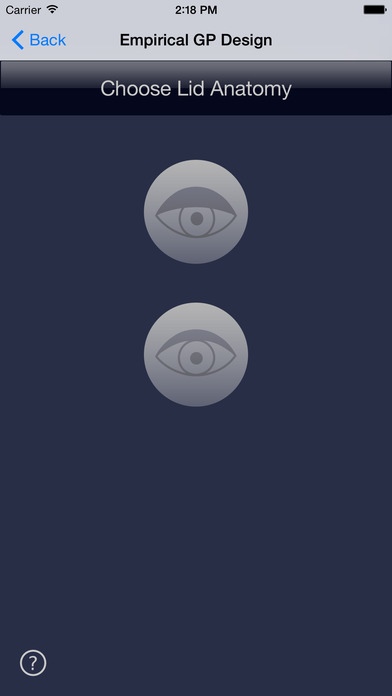Contact Lens Assistant (GP) 1.1
Paid Version
Publisher Description
Would you love to take all the work out of designing gas permeable (GP) contact lenses, converting glasses prescriptions to contact lens powers, or performing those annoying calculations and conversions that are so commonly used? Contact Lens Assistant (GP) will do it all! Use the Empirical GP function to generate and edit both sphere and toric GP contact lens designs. Or, if you prefer a diagnostic fitting set, use the Diagnostic GP function to enter clinical data, then generate and edit a sphere GP design. All calculations and compensations are done for you (vertexing, base curve and power adjustments, etc), allowing you to avoid the distractions of annoying math equations and algorithms. You can change units at any time, and enter plus or minus cylinder refractions, depending on your preference. If you're a student, resident, ophthalmic technician, optometrist or ophthalmologist, you won't want to live without this app!
Requires iOS 8.0 or later. Compatible with iPhone, iPad, and iPod touch.
About Contact Lens Assistant (GP)
Contact Lens Assistant (GP) is a paid app for iOS published in the Health & Nutrition list of apps, part of Home & Hobby.
The company that develops Contact Lens Assistant (GP) is christopher gilmartin. The latest version released by its developer is 1.1. This app was rated by 2 users of our site and has an average rating of 5.0.
To install Contact Lens Assistant (GP) on your iOS device, just click the green Continue To App button above to start the installation process. The app is listed on our website since 2015-09-15 and was downloaded 4 times. We have already checked if the download link is safe, however for your own protection we recommend that you scan the downloaded app with your antivirus. Your antivirus may detect the Contact Lens Assistant (GP) as malware if the download link is broken.
How to install Contact Lens Assistant (GP) on your iOS device:
- Click on the Continue To App button on our website. This will redirect you to the App Store.
- Once the Contact Lens Assistant (GP) is shown in the iTunes listing of your iOS device, you can start its download and installation. Tap on the GET button to the right of the app to start downloading it.
- If you are not logged-in the iOS appstore app, you'll be prompted for your your Apple ID and/or password.
- After Contact Lens Assistant (GP) is downloaded, you'll see an INSTALL button to the right. Tap on it to start the actual installation of the iOS app.
- Once installation is finished you can tap on the OPEN button to start it. Its icon will also be added to your device home screen.